Guide Settings Tab
This dialog allows you to display and customize the dialog's grid and margins.
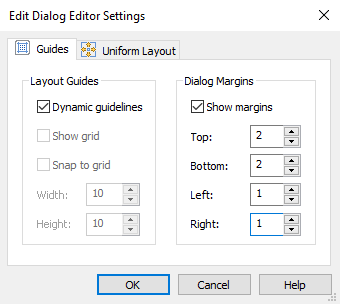
Layout Guides
Dynamic guidelines
Enable the display of dynamic guidelines when moving or resizing controls. These guidelines will show you possible alignments relative to other controls on the dialog.
Show grid
Display grid on the dialog surface.
Snap to grid
The control is moved from grid point to grid point.
Width/Height
Specify the distance between two grid points. The distance is measured in installer units.
Dynamic guidelines and dialog grid are mutually exclusive. You can
temporarily disable the dynamic guidelines or the "snap to grid"
function by pressing and holding down the Shift
key.
Dialog Margins
Show Margins
Display dialog margins.
Top, Bottom, Left, Right
Specify the dimensions of the dialog margins. The dimensions are measured in installer units.