Google Analytics Integration for Installer Analytics
Starting with version 2.9 of Installer Analytics you can integrate our service with Google Analytics and take your data analysis to the next level.
Configuring the Integration
The first step is to login into your Installer Analytics account and go to Settings view. From the Third Party Integrations group you can select your desired one, for this case Google Analytics.
Google uses a Property ID to identify an app/website. You can get this key from your Google Analytics account. Copy and paste it into your Installer Analytics account, in the appropriate field.
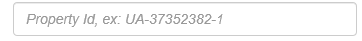
After you've configured it, your Installer Analytics account will sync daily with your Google account, by sending the daily installations number to Google.
Downloads vs Installs
We all know that if a user downloads the application it doesn't necessarily mean he/she will also install it. But we never knew how many users are doing this.
Now, using the integration presented above you can create a new view for the property you connected with Installer Analytics and compare your installs with the website visitors, to see how many downloads lead to an installation.
Subscribe to Our Newsletter
Sign up for free and be the first to receive the latest news, videos, exclusive How-Tos, and guides from Advanced Installer.