Folder Sharing Tab
The following article uses options that are available starting with the Enterprise edition and project type.
This page allows you to share a folder on the target computer network.
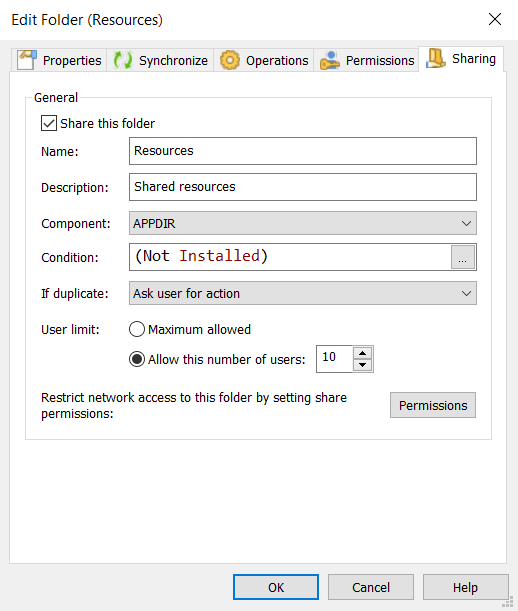
Share this folder
Enable folder sharing.
Name
Specify the share name for the folder. This name will identify the share in the network. This field is of PseudoFormatted type. You can localize this string.
Description
Specify a description for the shared folder. This field is of PseudoFormatted type. You can localize this string.
Component
Specify that the folder will be shared/unshared whenever the component gets installed or uninstalled.
Condition
Specify a condition which will determine if the folder share is created.
If duplicate
Specify the policy to be followed by the setup package if the folder is already shared on the target machine. You can choose to:
- Ask user for action - the end user decides if the new share configuration is applied or skipped.
- Overwrite - performed automatically, no user interaction
- Don't Overwrite - performed automatically, no user interaction
User Limit
Specify the number of users that can access the shared folder at the same time.
Permissions
Specify permissions that will restrict network access to the folder.
Sharing folders is available only for Windows NT or higher. Also, the share
settings in your installation package will not overwrite the share settings on the target
machine if the folder is already present at installation time.
Topics
- Share Permissions Dialog
Specify permissions for the shared folder.