Firewall Options Tab
These global firewall options can be configured to be applied at package install and uninstall.
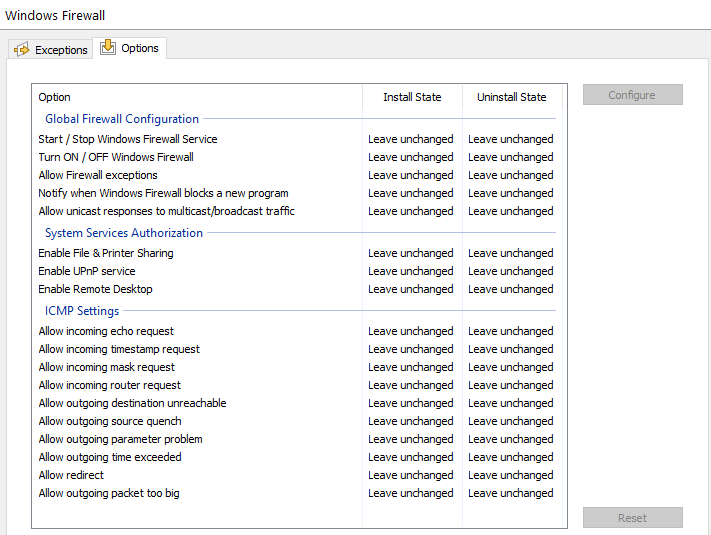
Configure global firewall options
Use the button while a global firewall option is selecting in order to define the behavior when the package installs or uninstalls. The Edit Firewall Option Dialog will appear.
Reset global firewall options
Select the desired global option from the list and press the button.
Global Firewall Configuration
- START / STOP Windows Firewall Service
- By default, rules or options won't be applied if the Windows Firewall Service is stopped. With this configuration, firewall rules or options can be installed regardless of the service state on the target machine.
- Turn ON / OFF Windows Firewall
- You can turn ON, turn OFF the Windows Firewall altogether.
- Allow Firewall exceptions
- Enable / disable ALL firewall exceptions.
- Notify when Windows Firewall blocks a new program
- Set this option if you want the user to be prompted for permission each time a program tries to open Windows sockets.
- Allow unicast responses to multicast/broadcast traffic
- This property should be set if the firewall must not allow unicast responses to multicast and broadcast traffic. If a machine sends a broadcast packet, a unicast response is allowed for three seconds.
System Services Authorization
Enable / disable firewall authorization for predefined system services like:
- File & Printer Sharing
- UPnP Service
- Remote Desktop
ICMP Settings
Configure advanced settings for ICMP protocol. The following options can be set:
- Allow incoming echo request
- Allow incoming timestamp request
- Allow incoming mask request
- Allow incoming router request
- Allow outgoing destination unreachable
- Allow outgoing source quench
- Allow outgoing parameter problem
- Allow outgoing time exceeded
- Allow redirect
- Allow outgoing packet too big
It is not recommended to turn OFF Windows Firewall.
Exercise caution when setting these options because they affect ALL
running processes and services on the system.
Topics
- Edit Firewall Option
Configure Windows Firewall behaviour.