File Picker Dialog
In this dialog, you can select a file from the ones already included in the project.
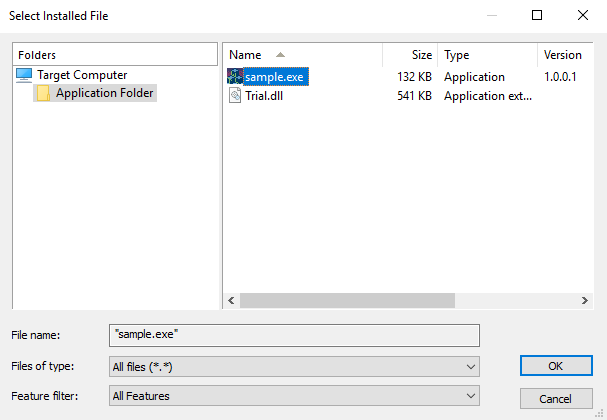
In the left pane, you can see the project's tree which contains the non-empty folders or the ones that have been added explicitly to the project.
The list from the right pane shows all the files from the folder selected in the left pane, which corresponds to the “ Files of type” filter.
The “File name” field contains the name of the selected file.