File Operations Tab
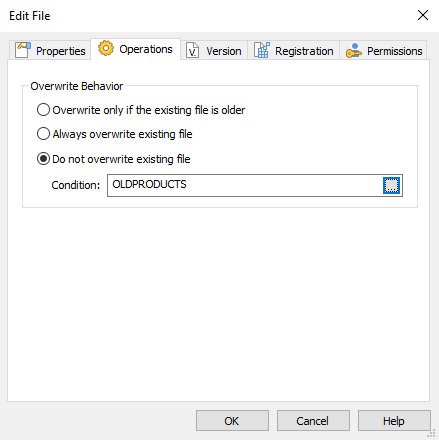
Overwrite behavior
Specify the file's overwrite behavior.
Overwrite only if the existing file is older
When this option is selected, if the file on the target machine is older then the one included in the package, it will be overwritten.
Always overwrite existing file
If this option is enabled, the file from your package is overwritten and any similar file already present on the target computer. Usually, this can be used when performing a downgrade (install a file older than the one already installed) or for non-versioned files which don't overwrite the existing files.
Do not overwrite existing file
Condition when the file is preserved. To find out how to use this option in an upgrade scenario, you can follow the Prevent Repair or Uninstall article.
These options are also available for multiple editing of file
properties.