File and Folders Filters Tab
In this tab, you can specify what files and folders should be taken into consideration or disregarded during the installation capture.
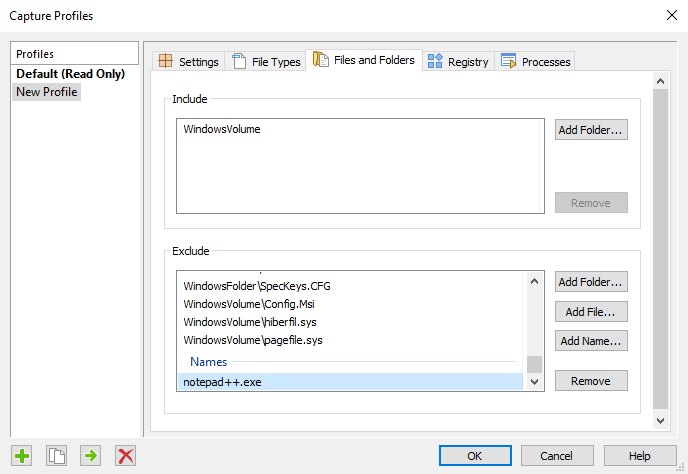
Include
Folders that are included in the system scan.
Exclude
In this section, you can specify what files and folders should be disregarded during scan. These operations can be performed dynamically for files or folders from the Files and Folders page.
Using allows you to exclude a file or folder with a particular name, no matter its location on the disk. The option is not case-sensitive.
It is redundant to add to the exclusion list files or folders that are not covered by any of the included scan root folders.
Adding a folder to either the include or exclude list, all its
sub-folders are recursively added.
Excluding unnecessary folders from the system scan you can
considerably reduce the installation capture time and memory
consumption.