Game Play Task Dialog
In this dialog, you can edit a gameplay task.
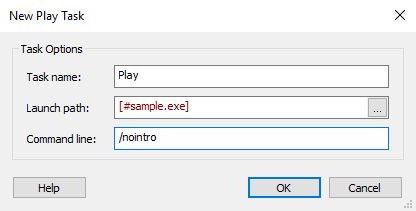
Task Name
Specify the task name. The content of this field is localizable.
The first play task (primary play task) will
always be shown by Game Explorer as “Play”, regardless of the
name you give it.
Launch Path
Specify the file that should be executed.
Command Line
Specify command line options for the launch file.
These fields are of Formatted Type and can
be edited using Smart Edit Control.