- Introduction
- Registration
- Using Advanced Installer
- GUI
- Working with Projects
- Installer Project
- Product Information
- Resources
- Package Definition
- Requirements
- User Interface
- System Changes
- Server
- Custom Behavior
- Patch Project
- Merge Module Project
- Updates Configuration Project
- Windows Store App Project
- Modification Package Project
- Optional Package Project
- Windows Mobile CAB Projects
- Visual Studio Extension Project
- Software Installer Wizards - Advanced Installer
- Visual Studio integration
- Alternative to AdminStudio/Wise
- Replace Wise
- Migrating from Visual Studio Installer
- Keyboard Shortcuts
- Shell Integration
- Command Line
- Advanced Installer PowerShell Automation Interfaces
- Features and Functionality
- Tutorials
- How-tos
- FAQs
- Windows Installer
- Deployment Technologies
- IT Pro
- MSIX
- Video Tutorials
- Advanced Installer Blog
- Table of Contents
- Introduction
- Registration
- Using Advanced Installer
- GUI
- Working with Projects
- Installer Project
- Product Information
- Resources
- Package Definition
- Requirements
- User Interface
- System Changes
- Server
- Custom Behavior
- Patch Project
- Merge Module Project
- Updates Configuration Project
- Windows Store App Project
- Modification Package Project
- Optional Package Project
- Windows Mobile CAB Projects
- Visual Studio Extension Project
- Software Installer Wizards - Advanced Installer
- Visual Studio integration
- Alternative to AdminStudio/Wise
- Replace Wise
- Migrating from Visual Studio Installer
- Keyboard Shortcuts
- Shell Integration
- Command Line
- Advanced Installer PowerShell Automation Interfaces
- Features and Functionality
- Tutorials
- How-tos
- FAQs
- Windows Installer
- Deployment Technologies
- IT Pro
- MSIX
- Video Tutorials
- Advanced Installer Blog
- Table of Contents
Edit EXE Metadata Dialog
This dialog allows you to edit EXE metadata fields.
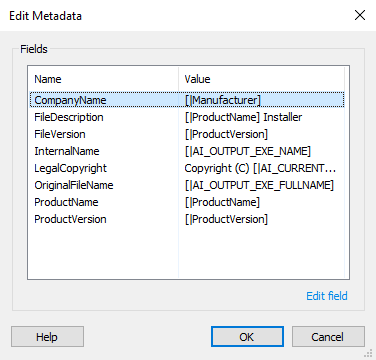
After selecting an item in the list either double-click it, access its “Edit...” context menu(right-click) or press the Edit field link button on the bottom right corner. This will show the Edit EXE Metadata Field Dialog.
Topics
- Edit EXE Metadata Field
Edit EXE metadata field