Driver Properties
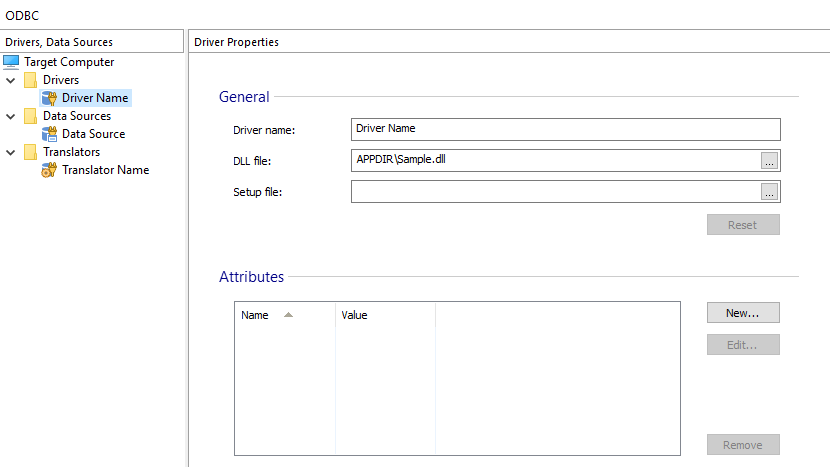
Driver Name
The name displayed in the available drivers list on the target machine (in ODBC Data Source Administrator). This name must be unique and it will also be displayed in the “Drivers” tree folder.
File
The path to the driver file. This file must be already included in your project.
Setup File
The DLL file that installs the above driver on the target machine. The setup file may be absent and in this case it is considered that the DLL driver file embeds the functionality of a driver setup file as well.
Attributes
The list of driver attributes. A driver can have any set of attributes - completely defined by the user.
- Use the button, the “New...” context menu item or press the Insert key while the “Attributes” list is focused.
- Press the button, use the “Edit...” context menu item or press the Space key to edit the attribute selected in the list.
- Press the button, use the “Remove” context menu item or press the Delete key to remove the attribute selected in the list.
In the Edit Attribute Dialog you can modify the attribute name and value.
Topics
- Edit Attribute Dialog
The "Edit Attribute" dialog in Advanced Installer.