Control Data Row Dialog
Values
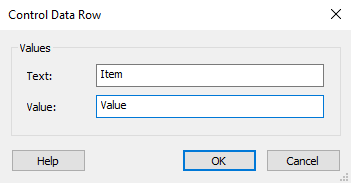
Text
Specify item text.
Value
Specify item value.
These fields are of Formatted Type and can be edited using Smart Edit Control. You can insert a reference to a property.
Icon File
Specify item icon. Use the to select one.
This option is available only for ListView controls.
Icon Preview
In this field, you can choose the desired icon from the list of available icons. If you want to cancel the selected icon, press the button.