Automating Application Installation with Configuration Manager: Deploying Software using Package vs Application Model
Installing and maintaining software applications across a large number of workstations can be a cumbersome and time-consuming operation for any enterprise.
As the need for efficient software deployment increases, organizations are turning to Microsoft Endpoint Manager Configuration Manager (MEMCM) to streamline their operations.
With the 2018 release of Microsoft's latest packaging format, MSIX, more companies are exploring the benefits of using MEMCM to automate their application installations.
In this article, we’ll discuss:
- The advantages of automating the installation of your applications,
- What is Configuration Manager, and
- What are the differences between SCCM Applications and Packages.
Why should your company automate the installation of applications?
Manually installing and maintaining applications on a large number of workstations can be a time-consuming and expensive task for enterprises. Simply packaging software products within your infrastructure is not enough. You need to streamline the process and make it more efficient.
To do so, you need a software deployment tool, such as Microsoft Endpoint Manager Configuration Manager (MEMCM), formerly known as System Center Configuration Manager (SCCM).
MEMCM is widely used in enterprise environments globally and can automate the installation and maintenance of applications. With MEMCM, you can simplify the process and reduce the time and cost associated with software deployment.
What are the Key Features of the Configuration Manager (MEMCM)?
The Configuration Manager comes equipped with a diverse range of features that IT professionals and administrators can leverage to effectively manage devices, Operating Systems, updates, and applications.
Some of the key Configuration Manager features include:
- Deployment of Operating System
- Deployment, management and monitoring of the software products and their updates
- Co-management of Windows devices by using both Configuration Manager and Intune
- Device compliance settings which enable IT Pros and administrators to easily manage the configuration and compliance of the devices within the organization
- Software Metering which monitors and collect software usage data
- Hardware and Software Inventory
- Advanced reporting capabilities using SQL Server reporting service directly from the Configuration Manager console
How to deploy your software using Configuration Manager: Package vs Application model
Now that we've reviewed what Configuration Manager is and the features it offers, let’s see what options you have to deploy a software product using Configuration Manager.
Starting with SCCM 2012, Microsoft introduced a new way of deploying, managing, and monitoring software products. This new method is called Application model, and it comes with enhanced features compared to the old Package model used in SCCM 2007.
The Application model refers to a software package's installation files along with the necessary instructions for deployment within an organization's infrastructure. In other words, the application includes not only the software but also the process of installing and setting it up.
While Microsoft continues to support the Package model, their recommendation is to use it only for:
- Administrative tools
- Scripts that do not need monitoring or run on a recurring schedule (and cannot use global evaluation)
On the other hand, Application model comes with native support for a variety of packaging formats such as:
- MSI Windows Installer
- App-V (both App-V 4.x and 5.x)
- MSIX

As mentioned earlier, the Application model comes with enhanced features that IT Pros and administrators can leverage to better deploy and manage the software products.
Key features of the Application model
Some of the key features of the Application model are:
Detection Method – define whether the application is already present on the device or not.

Application Deployment Evaluation for the Applications deployed as Required – it checks if the application is still present on the device, and if not, it forces it to install again.
Dependencies – it provides the capability to set one or more dependencies that need to be installed before the software package gets installed.

Supersedence – it provides the capability to either upgrade or uninstall the superseded application before the superseding application gets installed.
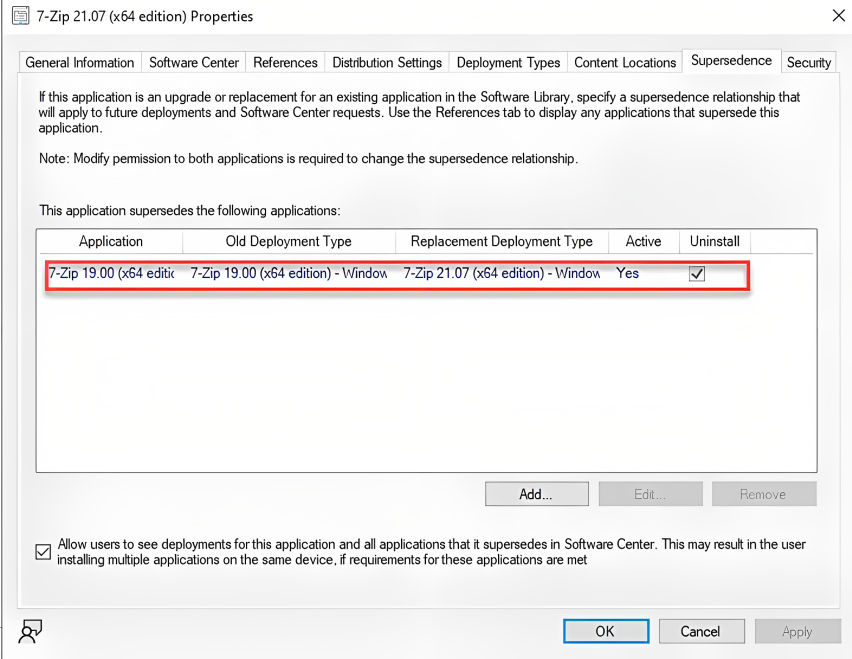
Requirements rules and Global Conditions – it allows you to specify particular requirements so you can better control the deployment of your software packages.

Conclusion
Configuration Manager is in constant progress, with new features being regularly added to the Application model. However, the Package model has not been updated in some time, despite Microsoft's continued support.
Regardless of which Configuration Manager method you choose for deploying and managing your organization's software products, as long as you achieve the same results.
Did you know that Advanced Installer comes with SCCM built-in integration that enables you to deploy packages from its powerful and user-friendly GUI.
Start Advanced Installer’s 30-day free trial now!
