Assembly Properties
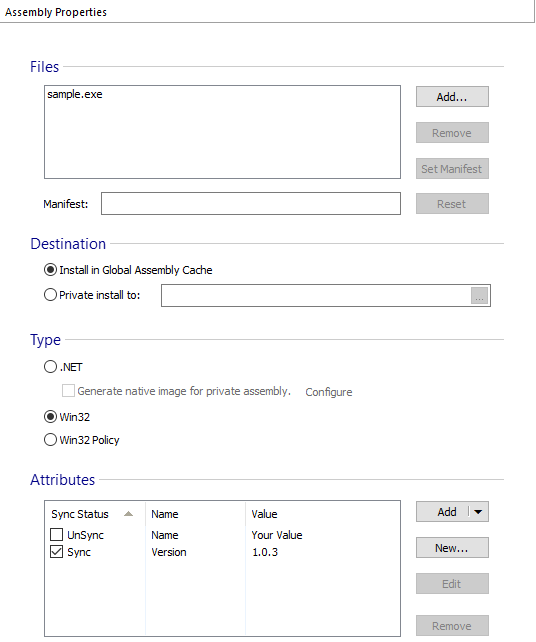
Files
These are the files composing the assembly. All those files must be present in the same installation folder. So, you cannot add files in directory different than the one containing the first file. If the assembly manifest is an external file, use the button to indicate it. The files belonging to an assembly will all share the same component.
Destination
You can install the assembly either as private install connected to one of the application's files or into the Global Assembly Cache.
If you need to install the same assembly in both locations (in a folder on the disk and in the GAC), you can add the assembly file twice in the "Files and Folders" page (in two different folders). One file will be set for private installation and the other will be set for installation into the GAC.
Type
Both .NET and Win32 assemblies are supported.
Generate Native Image
.NET assemblies can be precompiled at install time to generate their native image. Native images can significantly improve memory use when code is shared between processes. Also, precompiling assemblies can improve the startup time for some applications. Use the link to customize the precompile options in the .NET Native Image Dialog.
Attributes
You can create a new attribute using the button or you can add a well-known attribute using the button. Edit attributes using the Edit Assembly Attribute Dialog.
Topics
- .NET Native Image Dialog
Precompile options for .NET assemblies - Edit Assembly Attribute Dialog
The "Edit Assembly Attribute" dialog in Advanced Installer.