Select Assembly Destination
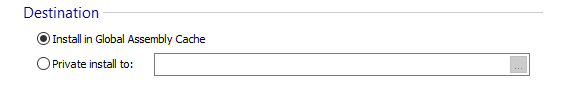
Destination
Install in Global Assemblies Cache
By using this option, all the selected assemblies will be installed into the global assembly cache using the Microsoft .NET Framework. When installing assemblies to the global assembly cache, the installer cannot use the same directory structure and file version rules it uses when installing regular components. Assemblies can exist only once in the assembly cache. Each assembly is added and removed from the assembly cache as an indivisible whole. Because of this, all the files from an assembly are always installed or removed together.
Install to a private location (given by assembly file component directory)
Using this option will install the selected assemblies as private. A private assembly is used only by a single application and is stored in that application's installation folder. The name of a private assembly name must be unique within the application that uses it. Windows Installer will take the file entry, look up the component that owns it and then use the directory entry associated with that component to install the private assembly to that same directory.