The Main Benefits of Application Packaging - A Business Perspective
In business, we often have to weigh the differences between expenses and true investments. Take the application packaging industry, for example.
Packaging every software with top-notch quality can be costly. But before deciding where to put your dollars, it’s important to understand the returns you can expect.
So, what exactly are the advantages of application packaging?
In this article, we'll explore the main benefits of application packaging for both tech and non tech professionals.
What Makes Application Packaging an Investment?
Yes, application packaging can feel pricey, especially for SMEs. But here's why it's genuinely an investment:
- Ensures a consistent, stable and reliable standard environment;
- Increases the efficiency of software management by streamlining the software deployment along with any customization needed;
- Mitigates security issues;
- Decreases risks for business disruption;
- Helps reduce the on-going administration and support costs.
For a detailed understanding of the complete application packaging process and associated challenges, explore: the End-to-end Application Packaging Process.
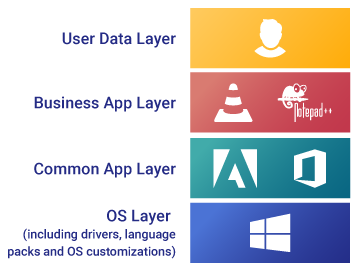
What are the main advantages of application packaging?
There are many benefits to application packaging. Here you will find what each of them entails:
- Standardization and Stability: Application packaging leads to a uniform IT environment.
- Reduced Support Expenses: Packaging minimizes potential application hiccups, leading to fewer support calls.
- Global Distribution: Package once and deploy everywhere.
- Minimal Disturbance: Silent installations ensure undisturbed workflows.
- Effortless Management: Simplified IT application management for a hassle-free user experience.
- Enhanced Reporting: In-depth application insights for swift troubleshooting.
- Boosted Security: A safer IT environment with fewer admin rights.
- Controlled Software Installations: No more unauthorized installs.
- Customization: Tailored packaging meeting precise business needs.
- Best Packaging Protocols: Alignment with globally accepted best practices.
Standardization and Stability for your Organization
Industry experts agree to the use of a reference image (or Golden Image), which is a standard, unmodified Windows image with no pre-installed applications. It promotes uniformity and reduces inconsistency across the environment.
This is nothing else but a vanilla Windows image (a clean OS with no applications installed on it), customized to fit the organization's requirements.
- Customization: Tailor the Golden Image to meet your organization's unique needs.
- Usage: Use this image to build all devices within the organization, keeping it as simple and bare as possible.
- Understanding Requirements: Know your organization's environment, requirements, and roadmap for essential applications like Office 365 and Adobe Reader DC.
- Including Applications: If you choose to include applications within your Golden Image, make sure they are packaged first.
Be mindful of the number of applications added; increasing the number requires more frequent updates or recreation of the Golden Image.
Any other packaged application not included in the Golden Image could be targeted separately at the build time or later.
Reducing support costs
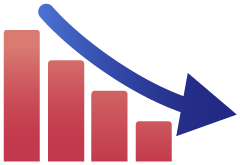
Having a stable, standard environment in place reduces the risk of running into all sorts of different issues with your applications. How?
When an application is packaged, it must have passed through multiple rounds of testing before it is rolled out to live users. If there is any issue with your application, it is very unlikely that it could slip through discovery, packaging and UAT altogether without being noticed.
Thanks to extensive testing, your organization can reduce the time and resources spent in providing support to the end users.
Find more details about this in our article: Application Packaging Process - The End-to-End Tutorial.

Packaging once and distributing everywhere
Picture having to install a software application on several hundred devices across your organization. For your IT team, manually performing these installations would be:
- impractical,
- time-consuming,
- and expensive.
Read more of why it is not recommended to install applications manually in our article: Why Your Manually Installed Applications Count Should Be Zero.
A great advantage of application packaging is that once an application is packaged based on the requirements provided by the business, that package can be easily distributed everywhere.
Keep in mind that you will still need to make sure you're covered from a licensing perspective.

Less business disruptions
Regardless of the packaging format you employ (MSI, AppV, or MSIX), installing, uninstalling, and updating packages may all be done silently in the background without the end user being interrupted or being asked to take any action.
Most of the time, business users will not even notice that something got installed on their devices until they see the application shortcuts.
Easier application management
Let's see how it appears from the standpoint of the IT Pros since we brought up package installation, removal, and updating and how easy these operations are for business users.
Once the application is packaged and set up in the Configuration Manager, then it’s just a matter of adding the devices and/or users to the corresponding collection and managing them accordingly.
See Best practices for collections in Configuration Manager.
The Configuration Manager comes with the great capability to handle the installation of any dependency required for your application (assuming that it is packaged and set up in the Configuration Manager) so you will not have to worry about it.
You can also easily monitor the deployment of each of your packaged applications by using the Monitoring workspace in the Configuration Manager.

Effectively running application inventory and reporting
As an IT professional, there are instances when you'll need to run reports to either further analyze some issues or show them to the managers.
Consider a scenario in which your program previously operated without any problems, but a recent modification to your environment caused it to malfunction or is preventing it from performing as intended.
If you use a deployment tool like Configuration Manager to distribute your packaged applications, then you can identify the devices/users affected straight away and have a clear picture of how big the impact is. Once you have a fix for your issue, all you need to do is fix the affected devices.
Configuration Manager comes with a list of built-in reports that are grouped in various categories. Apart from those, you can also create your own custom reports.

Reducing security risks
Since the package installation, uninstallation, and upgrading are managed through the Configuration Manager Console, the vast majority of business users will not need admin rights - which will result in a low-security risk.
The less people who have administrative rights, the safer the environment is.
Also, if the software has any security issues, they will most likely come up during the discovery or packaging process when the application is looked at and reviewed in detail.

Mitigating uncontrolled software installation
No admin rights for business users means they will not be able to manually install any application on their own.
The application must either be installed using the Configuration Manager which is the preferred form, or by involving IT to manually install the application for them.
Customizing packages to suit business requirements
Business users often lack technical expertise in the software they use. Typically, they employ application software as convenient tools to accomplish specific job-related tasks.
This is the reason why packaged applications are already customized to meet business requirements. If there are any configurations needed, they are all included within the package.

Adhering to the best packaging practices
MSI is without any doubt the most popular packaging format used across enterprises all over the world, followed by App-V and most recently, MSIX. Each of them comes with their own benefits - and limitations.
Challenges with ISVs:
- Many Independent Software Vendors (ISVs) don’t offer installers in these standard formats.
- Enterprises must repackage and convert the installers to fit their preferred format.
One of the greatest advantages of a packaged software is that it allows you to stick to best practices in terms of creating the installer. This is relevant because there are some ISVs that don't fully comply with enterprise best practices. A good example here is the Google Chrome Enterprise which has its own installer and uses MSI, just as a wrapper for that.
Depending on the packaging format you use, there are a variety of tools on the market. Some of them, like Orca and WiX, support only a specific format – MSI, whereas others, like Advanced Installer and InstallShield, support all packaging formats, including MSIX.
Interested in experiencing these benefits firsthand? Start streamlining your application packaging process today with Advanced Installer's 30-day free trial, and discover the difference it can make for your organization.
Conclusion
Administration and management of the applications, along with application issues, are and will always be an ongoing and expensive headache for every organization.
But, by packaging and standardizing your applications, you can make it a more manageable and less costly process.
The amount you will save will depend mainly on the number of users and how many applications you use within your organization.
But, time is money and as we've seen in this article, there are so many other benefits to application packaging that don't necessarily involve lower costs, but more superior outcomes.
