Add Project Output Dialog
This dialog allows you to select what project outputs will be included as installer resources. The list is populated with all projects from the solution.
Outputs
- PrimaryOutput - link your application primary output to the Advanced Installer project
- References - link your application references to the Advanced Installer project
- ContentOutput - link your application content output to the Advanced Installer project
- DocumentationOutput - link your application documentation output to the Advanced Installer project
- LocalizedResourcesOutput - link your localized resources output to the Advanced Installer project
- SymbolsOutput - link your symbols resources output to the Advanced Installer project
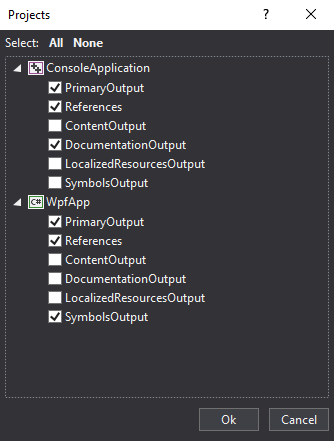
To see the resources from each output folder simply hover over one of the listed elements.
Select or deselect multiple elements by using the or buttons on the top.