Add Dependencies Dialog
This dialog displays the selected file's module dependencies with options to add these modules in the package. You can include/exclude dependencies from automatic management by checking/unchecking them from the list.
Additionally you can display the system modules dependencies by selecting the “Show system modules” option.
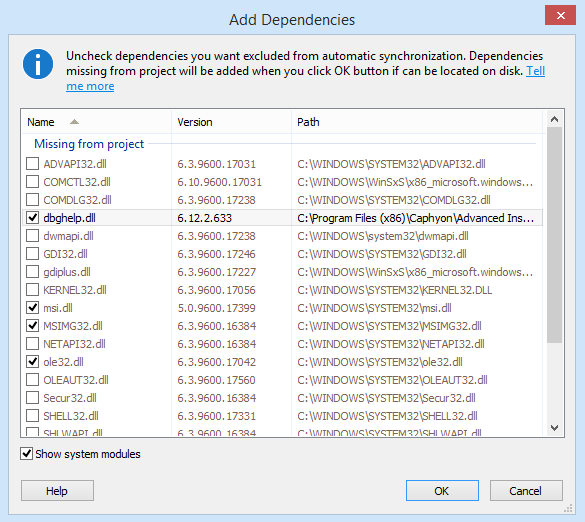
Dependencies which cannot be accessed (for example assemblies in the
GAC) can only be displayed (a checkbox is not showed next to them). If you
want to add them to your project you can add the package which installs
them as a prerequisite or you can add them from another location.
Automatic dependency management
- The dependencies are resynchronized with the resources from the disk at project load and at build time. New dependencies are added and the source paths of the existing ones are updated.
- By using the dependency selection mechanism, files that are no longer dependencies of a specified file are detected and removed from the project.
- The dependencies are rescanned only when their source files have changed. This detection is performed using a SHA1 hash.
- Dependencies of dependencies are scanned in depth including everything on all levels.