Active Setup Tab
This tab allows you to add, edit or delete existing Active Setup Commands in your installer project.
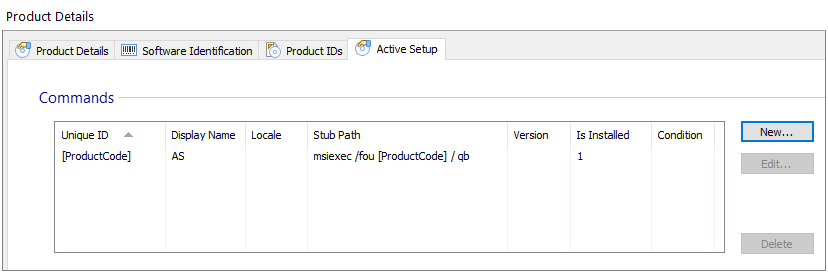
Active Setup is a mechanism that enables the execution of commands early during the log-on process before the desktop is displayed. This is particularly useful for making initial user configuration for all users logging on to a system.
Active Setup contains data in both machine specific data and user specific data. The machine part consists of a list of components, each of them identified by an ID. The user data will be a reflexion of the machine data. In new user profiles this data doesn't exist.
At user log-on, Active Setup mechanism checks if there is a correspondence between the IDs located in the machine part with the user data.
If the ID from the machine part is not present in the user part, a command is executed.
If the ID from the machine part is found also in the user part, no further action is performed as the current user profile has already been initialized.
Commands
In this section, you can create add a new Active Setup command by using button. The Active Setup Command Dialog will be displayed.
When a command is selected, you can use the button to modify it. Also, you can use the button to delete the command.
Topics
- Active Setup Command Dialog
Modify the Active Setup command options